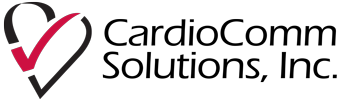General contact info
CardioComm Solutions, Inc.
18 Wynford Drive, Suite 305
North York, ON M3C 3S2
Call Toll Free: 1-877-977-9425
Email: info@cardiocommsolutions.com
If you are a CardioComm customer and are experiencing problems or have general questions regarding one of our products, please contact our support team during our regular office hours.
U.S. & Canada (Toll Free)
Tel: 1 (877) 977-9425, Press #1
1 (416) 977-9425, Press #1
Fax: 1 (877) 744-1122
Email: support@cardiocommsolutions.com
Quick Help
Support Frequently Asked Questions (FAQs)
Click to view all FAQs available on our website. Contact us for more support.
- Support
- 1. How do I access the HeartCheck™ CardiBeat user manual and quick start guide?
- 2. Does the HeartCheck™ CardiBeat have a service policy?
- 3. Where is the HeartCheck™ CardiBeat warranty information?More
You can access warranty info by navigating to our warranty page.
From there, you can register by mail or online via the web form.
- 4. Can I schedule an online product demo?More
Yes!
CardioComm offers you the ability to attend an interactive, on-line demonstration of our products. Using WebEx™, we can initiate a connection directly and securely to your PC over the Internet. This allows our demonstrators to interact with you right on your screen!
On-line demonstration requirements:
- A computer with an Internet connection (Cable/DSL required!).
- MS Internet Explorer 5.5 or higher.
- Administrative user rights on your PC in order to download and install WebEx client software.
👉 Click here to schedule a demo🖥️ Access our WebEx channel here
Product Demonstration Times (approx.):
- GEMS Lite - 15-30 min
- GEMS Arrhythmia - 20-30 min
- GlobalCardio - 45min - 1 hour
- 5. GEMS™ Components and SetupMore
The GEMS™ software suite can be set up for many different configurations and networking options. A GEMS™ installation can range from a single PC or be installed in a multi-workstation, networked environment.
Listed below are the typical components of a GEMS installation and setup.
Component Type Description GEMS™ Software (CD) GEMS software can be installed on either single or multiple networked workstations. GEMS is also available in several different versions to meet your specific monitoring needs. GEMS™ - Database MS Access or MS SQL The GEMS Database is where all your GEMS patient and physician data is stored. GEMS can either use MS Access or MS SQL formats for its database structure. The Database structure is created through the GEMS program. Databases can be stored locally or on a network, depended on the version purchased. GEMS™ - ECG Warehouse File Storage Location The GEMS ECG Warehouse is the set location of where your GEMS ECG files are stored and viewed from. On a networked GEMS environment, the ECGS are usually stored on a server with the GEMS Database. ECG Server Service Installed Service (multi-workstation setups only) The ECG Server Service runs as a Service on the workstation or Server that stores the GEMS ECG Warehouse. This service broadcasts the ECG warehouse location to all GEMS PCs throughout your GEMS network. This allows for centralized storage of all ECGs. Hardware License Dongle Hardware (USB or Parallel Port) GEMS licensing is controlled by the use of Hardware License Dongles that attaches to each GEMS workstation and are required in order for GEMS to operate. GEMS license dongles are available in either FULL or EDIT versions.
* EDIT versions cannot receive/record ECG transmissions.Telephone Logger Patch (TLP) Hardware The TLP attaches to your telephone and allows for the receiving of trans-telephonic ECG signals into your GEMS workstation. TLPs are only required on the GEMS workstations that will be receiving/recoding trans-telephonic ECGs. Dialogic board Hardware (PCI Card) The Dialogic board is a 4 line, telephone PCI card that allows your GEMS workstation to monitor and receive incoming Analog phone calls in conjunction with our AutoAttendant product. - 6. Where can I download the GEMS™ Home Flex software?More
Please Contact Us for a link to download the software for either Windows or Macintosh operating systems.